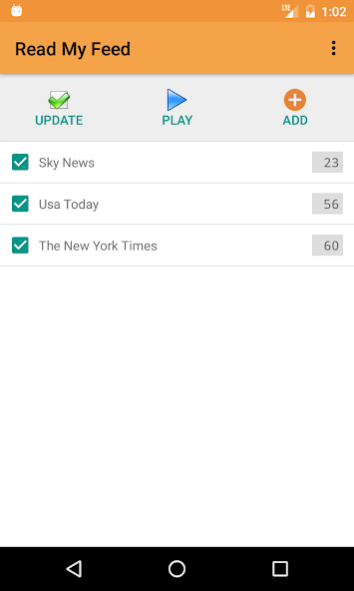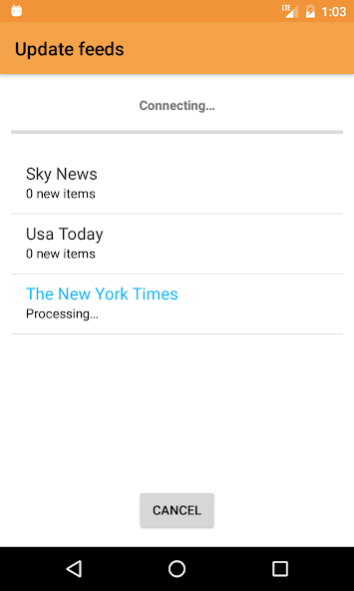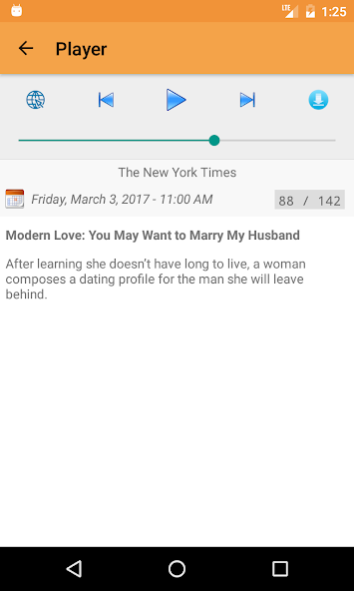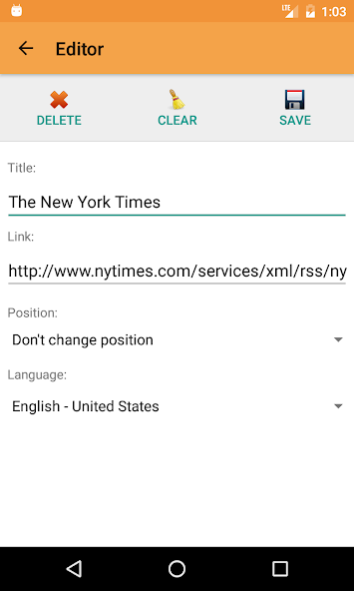Read My Feed - Listen News 1.9.8
Paid Version
Publisher Description
Add your favorite feeds and press play. News feeds will be combined sequentially or mixing the items by date and time.
Features:
+ news to speech app: it downloads RSS feed items (titles and summaries) and plays them using TTS (text to speech)
+ listen the selected feeds of your list, sequentially or mixed by date/time;
+ listen full article shaking your device (works only with websites optimized for this task);
+ simple user interface with comfortable buttons to update and listen the news with just 1 click;
+ multiple language TTS support (require voices for each language installed);
+ after updating the news the app works offline (but not the "listen full article" function).
Notes:
+ voice quality doesn't depend on the app, there are good TTS engines on Google Play (some of them also free);
+ if you find a bug, for tips, or something didn't work as expected please contact me;
+ FREE version available but with ADs
About Read My Feed - Listen News
Read My Feed - Listen News is a paid app for Android published in the Newsgroup Clients list of apps, part of Communications.
The company that develops Read My Feed - Listen News is Mattia Roccoberton. The latest version released by its developer is 1.9.8.
To install Read My Feed - Listen News on your Android device, just click the green Continue To App button above to start the installation process. The app is listed on our website since 2019-10-31 and was downloaded 6 times. We have already checked if the download link is safe, however for your own protection we recommend that you scan the downloaded app with your antivirus. Your antivirus may detect the Read My Feed - Listen News as malware as malware if the download link to es.blocknot.readmyfeed is broken.
How to install Read My Feed - Listen News on your Android device:
- Click on the Continue To App button on our website. This will redirect you to Google Play.
- Once the Read My Feed - Listen News is shown in the Google Play listing of your Android device, you can start its download and installation. Tap on the Install button located below the search bar and to the right of the app icon.
- A pop-up window with the permissions required by Read My Feed - Listen News will be shown. Click on Accept to continue the process.
- Read My Feed - Listen News will be downloaded onto your device, displaying a progress. Once the download completes, the installation will start and you'll get a notification after the installation is finished.